Have you ever imagined being able to see your home, your neighborhood or even your entire city from space? With the app Google Earth , this is more than possible — it’s reality. Available for free for Android and iOS smartphones, Google Earth lets you explore the world through high-resolution satellite imagery, all from the screen of your phone.
Google Earth
What does Google Earth do?
Google Earth is an application that brings together millions of images captured by satellites and airplanes around the world. It creates a detailed 3D representation of the Earth's surface, allowing you to explore any part of the planet with zoom and different angles. It's like having a virtual globe in your pocket.
Main features
- High resolution satellite images : See cities, streets, houses and even cars with great clarity.
- 3D view of buildings and landscapes : Explore mountains, famous buildings and even national parks in three dimensions.
- Image history : Some versions allow you to visualize how a location has changed over the years.
- Integrated Street View : Experience walking down the street using panoramic photos.
- Guided exploration : Discover interesting places with cultural, historical and geographical tips.
Mobile compatibility
Google Earth is available for both Android (version 6.0 or higher) as for iOS (12.0 or later) . The app runs well on most modern phones, although the 3D features may require a bit more performance on older devices.
How to Use Google Earth to See Your City
Using the app is simple and intuitive. Check out a quick step-by-step guide:
- Download and install Google Earth in your mobile phone's app store.
- Open the application and wait for the initial loading.
- In the search bar, type the name of your city or full address.
- Tap on the result and the map will automatically center.
- Use the zoom gestures (pinch) to zoom in and see more details.
- Drag the “Pegman” icon (yellow figure) to activate Street View, if available.
Advantages and disadvantages
Advantages:
- Friendly and easy to use interface.
- Totally free.
- Frequent updates with new images and features.
- Works offline in some versions and areas.
Disadvantages:
- Not all regions have high definition images.
- Requires stable internet connection to load details.
- Some 3D features may lag on lower-end phones.
Is it free or paid?
Google Earth is free both for download and for full use. There is a paid version called Google Earth Pro , but it is aimed at professional users and computers. On the smartphone, all the main functions are available free of charge.
Usage tips
- Use offline mode: When traveling or in places without internet, download the areas you want to explore in advance.
- Explore the “Time Travel” menu: See how certain regions have changed in recent years.
- Activate night mode: Makes reading easier in dark environments.
- Discover famous places: The app offers guided tours of monuments, forests and deserts.
Overall app rating
With over 100 million downloads on the Play Store and ratings above 4.5 stars, Google Earth is widely praised for its usefulness and image quality. Users highlight its ease of use and the sense of immersion when exploring different parts of the world. Despite some minor bugs and limitations in rural areas, the app is considered essential for anyone who enjoys geography, travel or is simply curious.
Whether you want to see your city from above or plan a trip in advance, Google Earth is a great tool. And best of all, it’s just a tap away on your phone.