With the growing popularity of social networks, many people are curious to know who has visited their profiles. Although social media platforms such as Facebook, Instagram and Twitter do not offer this functionality directly, several applications and services promise to reveal this information. In this article, we'll explore some of these apps, discuss their effectiveness and privacy concerns, and offer tips on how to protect your information online.
Popular Apps: What Do They Promise?
Social Profile View Notification
Social Profile View Notification is an application that claims to notify users when someone visits their profiles on different social networks. Available for Android, this application promises to provide detailed information about visitors.
Functionalities
- Real-Time Notifications: Notifies you when someone views your profile.
- Detailed Reports: Provides information about the frequency and timing of visits.
- Compatibility: Works with multiple social media platforms.
Efficiency
Despite the promises, many users report that the results are not accurate and that the application is unable to provide true information about visitors. Additionally, some users mention that the app collects personal data, raising concerns about privacy.
Who Viewed My Profile
Who Viewed My Profile is another popular app that promises to reveal who viewed your profile on social media. Available for Android and iOS, this app claims to be able to identify visitors to your Facebook and Instagram accounts.
Functionalities
- Visitor Identification: Lists people who have reportedly viewed your profile.
- Visit Analysis: Provides insights into visits over time.
- Simple Interface: Easy to use and navigate.
Efficiency
Just like other apps, Who Viewed My Profile has mixed reviews. Many users report that the application does not offer accurate information and that it may just be a strategy to collect personal data. Most social media platforms do not provide APIs that allow third-party applications to access this information, making it unlikely that these applications can actually provide accurate data.
Profile Tracker for Instagram
Profile Tracker for Instagram is a specific application for Instagram users that promises to track who visited their profiles and interacted with their posts.
Functionalities
- Visitor Tracking: Claims to show who viewed your Instagram profile.
- Interaction Reports: Provides details about who liked and commented on your posts.
- User-friendly Interface: Easy to use and configurable.
Efficiency
Like other apps, the effectiveness of Profile Tracker for Instagram is questionable. Many users claim that the application does not provide accurate information and that it can be a privacy risk. Additionally, Instagram does not offer APIs that allow third-party applications to track profile visitors.
Privacy and Security Considerations
Privacy Risks
Using apps that promise to reveal who has visited your social media profiles can expose your personal information to third parties. Many of these apps require access to your social media accounts, which can lead to the collection of sensitive data. Additionally, some apps may contain malware or adware, posing additional security risks.
How to Protect Your Information
- Check Permissions: Before downloading any app, check the requested permissions. If an app asks for access to unnecessary information, it's best to avoid it.
- Use Two-Factor Authentication: Enable two-factor authentication on your social media accounts to add an extra layer of security.
- Review Privacy Settings: Adjust the privacy settings on your social media accounts to control who can see your information and interactions.
- Beware of Suspicious Links: Avoid clicking on unknown links or downloading applications from untrustworthy sources.
Safe Alternatives
Instead of relying on third-party apps that can compromise your privacy, there are other ways to manage your social media presence and better understand your interactions.
Integrated Analytics
Many social media platforms offer built-in analytics tools that let you see statistics about your posts and followers. While they don't reveal who specifically visited your profile, these tools can provide valuable insights into your posts' performance and audience engagement.
Direct Interactions
Pay attention to direct interactions like likes, comments, and shares. These actions are more reliable indicators of who is interested in your content and interacts with it regularly.
Final considerations
While the idea of finding out who visited your social media profile is tempting, it's important to be skeptical of apps that make these promises. Most of these apps do not provide accurate information and can compromise your privacy and security. Instead, focus on using social media platforms' built-in analytics tools and protecting your personal information.
Thank you for reading this article and we hope it was helpful to you. For more information on managing your online presence and protecting your privacy, we recommend reading other articles on our website, such as:
- “Tips for Protecting Your Privacy on Social Media”
- “How to Improve Your Online Security”
- “Social Media Analysis Tools: What You Need to Know”
Good luck on your digital journey and take good care of your personal information!