Losing important photos on your cell phone can be a distressing experience. Whether due to an accidental error, system failure or other unforeseen circumstances, recovering these images may seem impossible. Fortunately, there are several effective ways to restore your lost photos. In this article, we will explore different methods and apps that can help you get your precious memories back.
Check Your Photos App's Trash
Many photo applications, such as Google Photos, have a recycle bin where deleted images are stored for a period of time before being permanently deleted. This function is quite useful as it allows users to restore photos without much hassle. To access this recycle bin, simply open the photos application on your cell phone, look for the “Trash” or “Deleted Items” option, select the photos you want to recover and restore them back to the main album.
Use Data Recovery Applications
There are several applications available that can help you recover deleted photos from your cell phone. These apps are especially useful when photos have been deleted from the trash or photo apps. Below, we highlight some of the most popular:
DiskDigger
DiskDigger is one of the most popular applications for recovering deleted photos. It allows you to scan your phone's storage for deleted files and restore them efficiently. The application offers a free version with basic functionality, as well as a paid version with additional features, such as recovering videos and other types of files.
Dr.Fone
Dr.Fone is a complete solution for data recovery, including photos. It has a user-friendly interface and is easy to use, allowing you to recover deleted photos in just a few steps. Furthermore, Dr.Fone offers additional features such as recovering messages, contacts and videos.
EaseUS MobiSaver
EaseUS MobiSaver is an easy-to-use application that helps you recover lost photos in just a few steps. It performs a full scan of your device and allows you to preview recoverable photos before restoring them. EaseUS MobiSaver also supports recovery of other types of data such as contacts and messages.
Use Data Recovery Software on your Computer
If cell phone apps don't solve the problem, you can use data recovery software on your computer. Connect your cell phone to the computer and use one of these programs to recover your photos. Below, we list some of the best options:
Recuva
Recuva is free software that can recover deleted files from mobile devices. It offers a deep scan of the device, looking for files that have been deleted and cannot be accessed in a conventional way. Recuva is especially effective when your phone has been formatted or restored to factory settings.
Tenorshare UltData
Tenorshare UltData supports photo recovery on iOS and Android devices. It has an intuitive interface and allows you to recover deleted photos in a few clicks. Additionally, Tenorshare UltData supports recovery of other types of data such as messages, contacts, and videos.
PhotoRec
PhotoRec is powerful recovery software that works on multiple operating systems. It performs a complete scan of the device and allows you to recover deleted photos efficiently. PhotoRec is an excellent option for advanced users who need a robust data recovery solution.
Check Cloud Backups
Often times, your photos may be saved to a cloud storage service such as Google Drive, iCloud or Dropbox. Checking that your lost photos are not stored on one of these services can be a quick and effective solution. To do this, access the cloud service you use, log into your account and browse your files. If you find the photos you were looking for, just download them back to your cell phone. This is one of the safest ways to ensure that your photos will always be accessible, even if something happens to your device.
Consult Technical Support
If none of the above options work, it may be helpful to consult technical support from your phone manufacturer or a service specializing in data recovery. These professionals have advanced tools that can help you recover your photos. Although this service may be expensive, it is one of the last alternatives when all others have failed. Technical support can perform a detailed analysis of the device and, in many cases, recover data that seemed lost forever.
Tips to Avoid Losing Photos in the Future
To avoid losing photos in the future, it's important to adopt some best practices. First, make regular backups of your photos to cloud services. This is a simple and effective way to ensure that your images are always safe, no matter what happens to your device. Also, consider using additional memory cards to store your photos. That way, even if something happens to your phone's internal memory, you'll still have a copy of your photos.
Another important point is to keep your cell phone and applications always updated. Software updates often include security fixes and improvements that can prevent problems that lead to data loss. Also avoid downloading applications from unknown sources, as they may contain malware that compromises the security of your data.
Conclusion
Recovering lost photos on your phone can be challenging, but with the right tools and methods, it is possible to restore your precious memories. Check the photo app's trash, use recovery apps and software, and don't forget to check cloud backups. If all else fails, seeking professional help may be the best solution.
Thank you for reading this article! We hope these tips have been helpful. Check out our other technology articles and app tips for more information and practical solutions. Don't forget to share your experiences and suggestions in the comments. To the next!