If you're having trouble with your wireless connection at home or work, it may be time to use a simple and effective tool to better understand your Wi-Fi signal. Wi-Fi Analyzer is a free app that turns your smartphone into a real “network meter”, helping you identify congested networks, find the best channel for your router and even improve signal coverage. And the best part: you can easily download it from the official stores.
WiFi Analyzer
What does he do?
O Wi-Fi Analyzer is an application that shows detailed information about the Wi-Fi networks available around you. It displays graphs and tables with data such as signal strength, channels used, router MAC addresses and even a real-time view of the quality of your connection.
It is especially useful for those who have difficulty with slow or unstable internet, as it allows you to identify whether the problem is related to interference from other networks or to a poor configuration of the router itself.
Main features
- Graphical view of networks : Shows all nearby networks in bar chart form.
- Busy Wi-Fi channels : Helps you choose the best, least congested channel.
- Signal map : Allows you to check how the signal behaves in different parts of the house.
- Technical details : Displays information such as frequency, channel width, and signal strength (in dBm).
- Continuous scan mode : Useful for monitoring network changes over time.
Compatibility with Android or iOS
O Wi-Fi Analyzer is available for free at Google Play Store and is compatible with devices Android 5.0 (Lollipop) or higher . Now for users of iPhone , unfortunately the app is not available on the App Store, but there are similar alternatives such as “WiFi Analyzer – Network Discovery”.
How to use Wi-Fi Analyzer?
Using the app is quite simple:
- Download and install Wi-Fi Analyzer on your Android phone.
- Open the app and wait a few seconds while it scans for available networks.
- On the home screen, you will see a graph with all detected networks.
- Click on any of them to see more details such as channel, security and signal strength.
- Use the “2.4 GHz Channels” or “5 GHz Channels” mode to analyze the most congested channels.
- Walk around your house with the app open to map where the signal is weakest.
This information can help you rearrange the placement of your router or adjust its settings to improve connectivity.
Advantages and disadvantages
Advantages:
- Intuitive and clear visual interface.
- Free and without intrusive ads.
- Does not require complex or root permissions.
- It works well even on older phones.
Disadvantages:
- Only for Android (no official iPhone version).
- Requires basic knowledge of Wi-Fi networks to take full advantage.
- It doesn't make automatic changes — it just displays information.
Is it free or paid?
O Wi-Fi Analyzer and totally free and does not have a paid version or subscription. However, there is a version called Wi-Fi Analyzer Pro (created by another developer), which offers some extra features, but is not as popular or recommended as the original.
Usage tips
- Take the app with you when you change workplace or residence to evaluate the quality of your new Wi-Fi.
- Use it after changing your router configuration to see if there is any real improvement.
- Compare the channels before and after changing the settings on the router.
- Combine the use of the app with signal extenders to better plan network coverage.
Overall app rating
With over 10 million downloads and an average rating of 4.6 stars on Google Play , the Wi-Fi Analyzer is considered one of the best tools for diagnosing Wi-Fi network problems. Users praise the app's simplicity and usefulness, especially for those who want to solve home internet problems on their own.