Losing important photos and videos can be a distressing experience. Fortunately, there are many applications that can help recover these deleted files. In this article, we will discuss some of the best data recovery apps available, highlighting their features and what makes them unique.
Why Are Photos and Videos Lost?
Photos and videos can be lost for a variety of reasons, including accidental deletion, device crashes, unintentional formatting, malware attacks, or system errors. Understanding the causes can help with future prevention, but when the loss has already occurred, the solution is to use effective recovery tools.
Photo and Video Recovery Apps
DiskDigger
DiskDigger is a popular file recovery tool capable of recovering deleted photos and videos from the device's internal storage and SD card. It supports a wide range of file formats and basic and deep scanning options. The interface is user-friendly and scanning is fast and efficient. However, the free version is limited to photos, and full use requires root.
Dr.Fone – Data Recovery
Dr.Fone is a comprehensive data recovery solution capable of recovering photos, videos, contacts, messages and more. It supports Android and iOS devices, and the interface is intuitive and easy to use. With a high data recovery success rate and technical support available, it's a great option, although the full version is paid and the scanning process can be time-consuming.
EaseUS MobiSaver
EaseUS MobiSaver is an efficient data recovery tool, supporting recovery of deleted photos and videos from Android and iOS devices. It recovers a variety of file formats and offers preview before recovery. The interface is clean and easy to use, and the high recovery rate is a plus. However, the free version has limitations and may require root for full recovery on Android.
Recuva
Recuva is a tool known for its efficiency and simplicity, used mainly on desktops, but also applicable to mobile devices. It recovers photos, videos, documents and other files, with a deep scanning option. The free version offers many features, but the mobile version is not as powerful as the desktop version and can be difficult to use for beginners.
PhotoRec
PhotoRec is a free and open-source data recovery tool that supports a wide range of file formats. It works on multiple operating systems, including Windows, macOS, and Linux, and supports file recovery from multiple storage devices. Being free and open source, it offers a high success rate in file recovery. However, the command-line interface can be intimidating for beginners and it has no official technical support.
Tips to Increase Chances of Recovery
- Stop using your device immediately: The more you use your device after data loss, the lower the chances of recovery.
- Avoid formatting the device: Formatting may overwrite deleted data, making it unrecoverable.
- Use a reliable application: Choose a data recovery application with a good reputation and a high success rate.
Conclusion
Recovering deleted photos and videos can be challenging, but with the right app, you can recover your valuable files. Choose the tool that best suits your needs and follow the tips to increase your chances of success.
Thanks
Thank you for reading this article about deleted photo and video recovery apps. We hope that the information provided is useful to you.
Recommendations for Other Articles
- Tips for Protecting Your Photos and Videos
- How to Backup Data on Mobile Devices
- Maintenance Guide for Smartphones and Tablets