In an increasingly connected world, having access to the internet is almost a basic necessity, whether to work, communicate or simply be entertained. When we travel, one of the main concerns is finding a reliable and secure Wi-Fi connection. Fortunately, there are several apps that promise to help you find and use Wi-Fi anywhere in the world. In this article, we'll explore some of the best apps available, how they work, and what precautions you should take when using them.
How Do Apps to Find Wi-Fi Work?
Apps for finding Wi-Fi basically work like collaborative databases. They gather information about public and private Wi-Fi networks, often provided by other users. These apps show a map of available Wi-Fi hotspots around you, indicating whether they are free or require a password. Some apps also provide passwords for private networks shared by other users.
Additionally, many of these apps offer additional features, such as the ability to evaluate connection quality, internet speed, and network security.
Popular Apps to Find Wi-Fi
1. WiFi Map
WiFi Map is one of the most popular apps for finding WiFi anywhere in the world. It has a vast database with millions of Wi-Fi access points, including passwords for private networks shared by other users. The app lets you download maps offline, which is particularly useful when you're traveling somewhere without a data connection.
2. WiFi Finder
WiFi Finder is another widely used app that helps you locate free and secure WiFi networks. It offers an interactive map that shows nearby access points and allows you to filter by location type, such as cafes, restaurants, hotels, and more. WiFi Finder also evaluates connection speed and network security, ensuring you connect to a reliable network.
3. Instabridge
Instabridge is a community of users who share Wi-Fi passwords to help each other stay connected. The app works offline, which is ideal for international travel. It displays a map with available access points and passwords provided by other users. Additionally, Instabridge evaluates connection quality and allows you to contribute passwords for networks you know.
4. OpenSignal
While OpenSignal's main focus is mapping mobile network coverage, it also offers a feature to find free Wi-Fi hotspots. The app shows a map with nearby Wi-Fi networks and provides information about connection quality. OpenSignal is an excellent option for those looking for both Wi-Fi networks and information about mobile data coverage.
Risks and Cautions When Using Public Wi-Fi
1. Information Security
Connecting to public Wi-Fi networks can expose your data to security risks. Public networks are more susceptible to hacker attacks, which can intercept your personal information, such as passwords and banking details. To protect yourself, avoid conducting financial transactions or accessing sensitive information while connected to a public network.
2. Use of VPN
An effective way to protect your privacy when using public Wi-Fi is to use a VPN (Virtual Private Network). A VPN encrypts your connection, making it harder for hackers to intercept your data. There are several VPN services available, some of which are free and some of which are paid, which offer varying levels of security.
3. Authenticity Check
Not all Wi-Fi networks listed in apps are necessarily secure. It is important to verify the authenticity of the network before connecting. Fake Wi-Fi networks can be set up by hackers to trick users and steal their information. Prefer chains offered by reliable establishments, such as hotels, cafes and airports.
Tips to Improve Your Wi-Fi Experience
1. Regularly Update Applications
Make sure to keep your Wi-Fi scanning apps up to date. Updates often include security improvements and new functionality, as well as ensuring you have access to the latest information about Wi-Fi hotspots.
2. Contribute to the Community
If you find a useful Wi-Fi hotspot, consider sharing that information with the user community. Everyone's contribution makes these apps more effective and useful for everyone.
3. Use Offline Maps
Downloading offline maps is a great way to ensure you have access to information over Wi-Fi even when there is no data connection available. Many apps offer this functionality, allowing you to plan ahead and easily find Wi-Fi networks during your travels.
Conclusion
Having access to a reliable Wi-Fi connection is essential these days, especially when we're out and about. Wi-Fi finder apps are valuable tools that can help you stay connected anywhere in the world. However, it is important to use these apps with caution and always prioritize your security and privacy.
Thanks and Recommendations
Thank you for reading this article. We hope it has been useful to you. For more tips on technology and connectivity, we recommend reading our articles on Best VPN Apps It is How to Protect Your Information Online. Happy browsing!
4th