If you've ever thought about learning English but don't know where to start, there's an app that could be your best ally: DuolingoAvailable for mobile phones and tablets, it transforms language learning into a fun and accessible experience. With short exercises, gamification, and an intuitive interface, Duolingo is one of the most popular tools in the world for those who want to study English (and other languages) on their mobile phones. And best of all: it's free to download.
Duolingo: English and more!
Below, we'll explain everything you need to know about the app, from how to use it to its pros and cons, so you can decide if it's the right fit for your study pace.
What is Duolingo?
Duolingo is a language learning app designed to make learning easier, faster, and more engaging. It uses a game-based approach: you complete short lessons, earn points, unlock levels, and compete with friends. The focus is on vocabulary, basic grammar, pronunciation, and listening comprehension, all in a gradual, hands-on way.
Ideal for both those starting from scratch and those looking to review basic concepts, Duolingo teaches English naturally, without a lot of theory or complex rules.
Main Features
The app offers a series of features that make learning more dynamic:
- Daily lessons: small modules with translation, listening, dictation and multiple choice exercises.
- Gamification: You gain “experience” (XP), unlock medals, and keep a “fire” burning if you practice every day.
- Custom practice mode: review words and phrases you often get wrong.
- Interactive stories: short narratives with audio to improve understanding.
- Pronunciation with voice recognition: the app listens to you speaking and gives you feedback.
- Duolingo ABC (in some languages): aimed at basic reading and writing, useful for children or absolute beginners.
Compatibility: Android and iOS
Duolingo is available for free on Google Play Store (for Android devices) and in App Store (for iPhone and iPad). It can also be accessed via the browser at duolingo.com , which allows you to study on your computer. Synchronization between devices is automatic, so you can start a lesson on your phone and continue on your tablet or PC.
How to Use Duolingo: Step by Step
- Download the app in your cell phone store.
- Open the app and create an account (can be with email, Google or Apple ID).
- Choose the language you want to learn – in this case, English.
- Take the initial test (optional) to assess your level.
- Start the first lessons – they start with simple words like “the”, “cat”, “house”.
- Complete the daily lessons and earn points to keep your “fire” burning.
- Review with practice sessions and explore the “stories” when you’re ready.
Ideally, you should practice every day, even if it's just for 5 to 10 minutes. Consistency is key.
Advantages and Disadvantages
Advantages:
- Simple and fun interface.
- Completely free (with optional paid version).
- Ideal for beginners and those short on time.
- Teaches everyday vocabulary.
- Works offline in some functions.
Disadvantages:
- Does not teach advanced English in depth.
- Little emphasis on real conversation.
- Ads in the free version.
- It may feel repetitive after a while.
Is it Free or Paid?
Duolingo is free, but offers a paid version called Duolingo Plus (approximately R$ 30 per month). The paid version removes ads, allows you to download lessons for offline use, and provides access to certificates of completion. For most users, the free version is sufficient, especially at the beginning.
Usage Tips
- Study every day: even if it’s just for 5 minutes, the routine helps to fix the content.
- Use “practice” mode: it reinforces what you have already seen.
- Turn on notifications: so as not to forget to practice.
- Speak out loud: helps to practice pronunciation.
- Combine with other sources: Use Duolingo as a base, but complement it with series, music or conversation.
Overall Assessment
Duolingo has more than 500 million downloads and notes above 4.7 stars in the app stores (Google Play and App Store). Thousands of users report that the app helped them take their first steps in English, particularly with vocabulary and reading. While it's not a substitute for a full course or lessons with a teacher, it's an excellent support tool.
The overall rating is positive: easy to use, motivating, and effective for the basics. Of course, those seeking fluency will need other strategies, but Duolingo is a great starting point.