If you are tired of receiving that annoying “storage almost full” message on your cell phone, know that there is a practical and effective solution: Files by Google. This app, developed by Google itself, helps you quickly and safely free up space on your device by cleaning up unnecessary files, managing duplicate photos, and even helping you recover important files that were accidentally deleted. And best of all: it's free and easy to use. You can download it directly from the link below.
Below, we'll explain everything you need to know about this app and how it can transform the way you organize your phone.
Files by Google
What does Files by Google do?
O Files by Google does not physically increase your cell phone's memory, but it helps free up space intelligently. It automatically analyzes the files stored on your device—such as duplicate photos, old videos, forgotten downloads, and apps you no longer use—and suggests what can be deleted to free up more space. It also offers quick cleanup tools, offline file transfer, and even helps you recover recently deleted photos.
Main features
The app brings several useful tools:
- Automatic cleaning: Shows how much space can be freed and suggests files to delete.
- Photo management: Identifies duplicate photos and low-quality images.
- File recovery: Allows you to restore photos and videos deleted in the last 30 days (as long as they are in the app's trash).
- Fast transfer: Share files between cell phones without using the internet.
- Smart search: Helps you find files by type, date, or size.
- Cloud storage: Integration with Google Drive to save important files.
Compatibility: Android or iOS?
O Files by Google is exclusive to devices AndroidIt's available on the Google Play Store and works well on phones running Android 5.0 (Lollipop) or newer. There's no official iPhone (iOS) version, but iPhone users can opt for similar apps like File Cleaner or iOS's own Storage Manager.
How to Recover Deleted Photos with Files by Google
Lost an important photo? Don't worry! If it was recently deleted, it's still possible to recover it. Follow these steps:
- Open the app Files by Google.
- Tap the icon "Bin" in the lower right corner.
- Wait for the app to load files deleted in the last 30 days.
- Search for the photo or video you want to recover.
- Tap on it and select "Restore".
The photo will return to your phone's gallery. Keep in mind that after 30 days, the files are permanently deleted from the recycle bin.
Advantages and disadvantages
Advantages:
- Simple and intuitive interface.
- It works well even on phones with little memory.
- Completely free, no invasive ads.
- Helps organize files automatically.
- Photo recovery tool is very useful.
Disadvantages:
- Available for Android only.
- Does not recover files deleted more than 30 days ago.
- Some features depend on Google Drive integration (which requires cloud space).
Is it free or paid?
O Files by Google and 100% freeThere is no paid version or in-app purchases. All core features—cleaning, searching, recovering, and transferring—are available free of charge. The only thing that may incur costs is using Google Drive for cloud storage if you exceed the free 15 GB limit.
Usage tips to get the most out of it
- Use cleaning weekly: Open the app at least once a week to automatically free up space.
- Review duplicate photos: We often take the same photo multiple times. The app helps identify these duplicates.
- Turn on automatic cleaning: In the settings, you can enable automatic cleaning of old downloads.
- Back up to the cloud: Use Google Drive integration to save important documents and photos.
- Use offline transfer: Share large files with friends without using mobile data.
Overall app rating
O Files by Google has an excellent rating in the app stores. On Google Play, it has more than 1 billion downloads and an average of 4.6 stars (Based on millions of reviews). Users praise its convenience, speed, and efficiency in freeing up space. Many report recovering hundreds of megabytes—or even gigabytes—with just a few taps.
Although it does not increase the physical memory of the cell phone, the app is one of the best tools for optimize storage and keep your device running fast. It's especially useful for those with phones with limited internal memory or who tend to accumulate a lot of photos and videos.
If you want more space on your phone without having to manually delete everything, Files by Google It's a great choice. Practical, lightweight, and efficient, it could be the ally you need to make your smartphone faster and more organized. Try it now and see the difference!