If you've ever been enchanted by a plant in the park, on the trail, or even in your neighbor's backyard and are curious to know its name, there's an app that can help you: PlantNetWith it, you can identify hundreds of plant species just by pointing your phone's camera. It's simple, fast, and works like a true botanical guide in your pocket. If you want to download the app now, just click here:
PlantNet Plant Identification
Below, we'll show you everything you need to know about this app that's winning over gardeners, students, curious people, and nature lovers.
What is PlantNet?
PlantNet is a free app that lets you identify plants based on photos taken with your smartphone. It uses artificial intelligence and a collaborative database—powered by scientists and users around the world—to recognize species with great accuracy. From wildflowers to fruit trees and ornamental plants, the app can identify a wide variety of plants with just a few clicks.
Ideal for those learning about botany, hiking, or looking to better care for their houseplants, PlantNet is a practical and educational tool.
Main features
The app offers several useful features:
- Photo identification: Simply take a photo of the plant's leaf, flower, fruit or trunk and the app will suggest possible species.
- Search by region: PlantNet adjusts suggestions based on your location, increasing accuracy.
- Visual catalog: You can browse a gallery of plants organized by botanical family.
- Community contribution: Users can submit photos to help expand the database, contributing to citizen science.
- Species details: After identification, the app shows the scientific name, characteristics, habitat and interesting facts about the plant.
Android and iOS compatibility
PlantNet is available free of charge for both operating systems:
- Android: Available on the Google Play Store, compatible with phones from Android 6.0.
- iOS: Available on the App Store, working on iPhones with iOS 12.0 or later.
The app is lightweight, takes up little space, and doesn't require any special configurations — all you need is a working camera and an internet connection (for sending photos and analyzing them).
How to Use PlantNet to Identify Plants
Using the app is very simple. Follow these steps:
- Download and install PlantNet on your cell phone.
- Open the app and, on the home screen, click the camera icon.
- Take a picture clear the part of the plant you want to identify — prefer leaves or flowers, as they are the easiest to recognize.
- If you want, take photos from different angles (front, back of the leaf, stem).
- Tap “Send” and wait a few seconds.
- The app will show a list of similar species, with a confidence percentage.
- Choose the option that best matches what you saw and explore the detailed information.
Tip: Avoid blurry photos with shadows or reflections. The better the image, the more accurate the identification will be.
Advantages and disadvantages
Advantages:
- Completely free (no invasive ads).
- Huge database, with more than 20,000 cataloged species.
- It works well even in low light or simple images.
- Great for educational use and outdoor activities.
- Promotes engagement with nature and conservation.
Disadvantages:
- It depends on an internet connection to work (no offline mode).
- In areas with few recorded species, accuracy may decrease.
- Some rare or hybrid plants may not be recognized.
- The app can suggest similar species, requiring some basic knowledge from the user.
Is it free or paid?
PlantNet is 100% free, with no in-app purchases or subscriptions. This is a major difference compared to other similar apps, which often lock important functions behind a payment screen. The project is maintained by French research institutions such as CIRAD and INRAE, with support from the scientific community.
Usage tips
- Always photograph the plant in good natural light.
- Focus on distinct parts, such as flowers or leaves with a striking shape.
- Use “project” mode to identify plants from a specific biome (e.g., Atlantic Forest).
- Contribute to the app by submitting photos of well-identified plants—this helps improve the system for everyone.
- Combine the use of PlantNet with a field notebook to record observations.
Overall rating
PlantNet has very positive reviews in major app stores: 4.7 stars on Google Play It is 4.8 on the App Store, with over 5 million downloads. Users praise its ease of use, accurate identification, and educational value. Many report discovering medicinal and ornamental plants, and even endangered native species, thanks to the app.
Of course, like any AI-based system, it doesn't get it right 1001 times a year. But for a free app made by scientists, its performance is impressive.
Conclusion
PlantNet is one of the best tools available today for anyone wanting to learn more about the plant world. Practical, intuitive, and completely free, it turns anyone into a nature explorer. If you enjoy plants, hiking, or gardening, it's definitely worth checking out.