Did you know that a simple app can help you keep your glucose levels under control? MyFitnessPal is one of the world's most popular health and nutrition management apps—and increasingly used by people with diabetes or prediabetes. It goes beyond calorie counting: it helps identify foods that raise blood sugar and guides you toward more balanced choices. And best of all, it's easy to use and available to everyone.
MyFitnessPal: Food Diary
Below, we explain everything you need to know about this powerful ally for those who want to manage their blood sugar more easily.
What is MyFitnessPal and how does it help with glucose?
MyFitnessPal started as a weight management app but has evolved into a comprehensive health tool. It lets you log everything you eat, track macronutrients (such as carbs, protein, and fat), and understand how your diet affects your body—including your glucose levels.
By tracking carbohydrate intake, the main nutrient that affects blood sugar levels, the app helps prevent blood sugar spikes. It also provides alerts and insights that guide smarter daily choices.
Main features
MyFitnessPal stands out for its practical and useful features:
- Database with over 14 million foods, including brands and products from Brazil.
- Automatic carbohydrate counting — essential for those who control their glucose levels.
- Barcode scanning to add food quickly.
- Daily food diary with meal and snack record.
- Integration with apps and devices such as Apple Health, Google Fit, smartwatches and glucose meters (via manual or automatic connection).
- Custom goals of carbohydrates and calories, adjusted to your profile.
Compatibility: Android or iOS?
MyFitnessPal is available free of charge to Android It is iOSIt can be downloaded from the Google Play Store and the App Store and works well on smartphones and tablets. The interface is simple, with intuitive navigation and support in Portuguese.
How do I use MyFitnessPal to monitor my blood glucose?
It's simple to use and can be incorporated into your daily routine in just a few steps:
- Download and create an account in the app (you can use email, Google or Facebook).
- Fill out your profile: Enter your weight, height, age, activity level, and goals (e.g., controlling diabetes).
- Set carbohydrate goals: The app suggests a daily limit based on your information.
- Record every meal: Add food manually or scan the barcode.
- Follow the daily panel: see how much carbohydrate you have already consumed and how you are approaching (or not) your goal.
- Use the data with your doctor: Export weekly reports to discuss treatment adjustments.
Advantages and disadvantages
Advantages:
- Huge and up-to-date database.
- Very practical barcode scanning.
- It works well even without connection to glucose meters.
- Free with useful features.
- Available in Portuguese.
Disadvantages:
- The free version has ads and some limitations (like fewer nutritional details).
- Not all Brazilian foods are accurately registered.
- It does not directly calculate the glycemic index, only the total carbohydrates.
Is it free or paid?
MyFitnessPal is free with basic functions, but offers a version Premium (paid) with advanced features like glucose trend analysis, detailed reports, and ad removal. The subscription costs around R$$ 30 per month or R$$ 240 per year, with a 7-day free trial.
Usage tips for those who want to control their glucose levels
- Focus on counting total carbohydrates at every meal.
- Use the “frequent meals” feature to quickly add everyday dishes.
- Combine the app with manual glucose measurements to see the correlation between food and blood sugar.
- Set reminders to avoid skipping meals or overdoing carbs.
- Review your goals monthly based on your results.
Overall app rating
With over 500,000 reviews, MyFitnessPal has an average rating of 4.6 on the Play Store It is 4.7 on the App StoreUsers report that the app has helped them lose weight, manage type 2 diabetes, and adopt a more mindful diet. Many highlight the convenience of scanning and the ease of recording meals even in restaurants.
Although it's not an app exclusively for diabetes, MyFitnessPal is an excellent option for those who want to use nutrition as a tool for glucose control — simply and efficiently.
If you're looking for more control over what you eat and how it affects your body, try it now. [Download MyFitnessPal here] (shortcode location) and start managing your glucose more intelligently.