Have you ever deleted an important photo or video by mistake and immediately regretted it? Don't worry, all is not lost. One of the most useful and accessible apps for avoiding—or solving—this kind of problem is Google Photos. Available for free both on Google Play Store (for Android) as in App Store (for iPhone), Google Photos is not just a photo album, but a powerful tool for recover deleted files, organize your gallery, and protect your memories. With it, you can restore deleted photos and videos with just a few taps. And best of all: it's easy, secure, and works on any phone. Download it now and see how it can save you:
Google Photos
What does Google Photos do?
O Google Photos is a photo and video storage and organization application created by Google. It automatically saves your files to the cloud, allowing you to access your images from any device, even if your phone is lost, stolen, or damaged. It also has a smart trash can that keeps deleted files for up to 60 days, enough time to recover that accidentally deleted photo. In short: Google Photos helps avoid permanent losses and brings back what you thought was gone forever.
Main features
The app offers much more than just backup. Check out its most useful features:
- Automatic backup: Syncs photos and videos to the cloud whenever you're connected to the internet.
- Secure trash can: Deleted files go to the recycle bin and stay there for up to 60 days.
- Fast recovery: Allows you to restore photos and videos with a simple tap.
- Smart organization: Groups images by date, people, places and events.
- Text search: You can search for words like “cake,” “beach,” or “dog,” and the app will find related photos.
- Integrated editing: Crop, adjust colors, apply filters, and more — all within the app.
Compatibility: Android or iOS?
O Google Photos is available for Android and iOS, that is, it works on both cell phones Samsung, Motorola, Xiaomi how much in iPhone. It's compatible with Android 8.0 or higher and iOS 14.0 or later. The interface is very similar on both systems, making it easy to use regardless of your device. Additionally, synced files can also be accessed via the website. photos.google.com , on the computer.
Step by Step: How to Recover Photos and Videos from Google Photos
If you accidentally deleted a file, follow these simple steps:
- Open the app Google Photos on your cell phone.
- Tap the icon "Menu" (three lines in the upper left corner).
- Select the option "Bin".
- Wait for the app to load all files deleted in the last 60 days.
- Find the photo or video you want to recover.
- Tap on it to select and then tap on the icon "Restore" (a circular arrow).
- The file will automatically return to your main gallery and also to the backup album.
Important: If the trash is emptied manually, the files will be permanently lost after 60 days.
Advantages and disadvantages
Advantages:
- Available for Android and iPhone.
- Simple, intuitive interface, well translated into Portuguese.
- Easy recovery of deleted files.
- Automatic backup prevents future losses.
- Works offline and online.
- Completely free for basic use.
Disadvantages:
- Starting in June 2021, “high quality” photos and videos count towards your 15 GB Google Drive (free) limit.
- If you don't turn on backup, the app won't save anything to the cloud.
- The trash is automatically deleted after 60 days — there is no way to extend this period.
Is it free or paid?
O Google Photos is free for basic use. You can back up photos and videos and recover files without paying anything. However, starting in June 2021, all new uploads count towards your Google Drive space (15 GB free). If you exceed this limit, you will need to subscribe to the Google One, starting at R$ 8.90 per month, to free up more space. Even so, the app remains one of the most affordable and reliable options on the market.
Usage tips to avoid losing files
- Turn on automatic backup in the app settings.
- Use the option “Data Economy” if you have limited internet.
- Check your trash regularly — avoid emptying it accidentally.
- Mark important photos as “Favorites” to find them easier.
- Use the mode "Original" in the backup if you want to keep the maximum quality (but it takes more space).
Overall app rating
Google Photos has more than 1 billion downloads on Google Play and an average of 4.5 stars in both stores (Play Store and App Store). Millions of users praise its practicality, security, and efficiency in file recovery. Many report recovering photos from family events, trips, and special moments thanks to the app's recycle bin. Although it requires an internet connection for full backup, it is considered one of the best photo apps on the market, especially for those looking for simplicity and confidence.
If you want to protect your memories and still have an easy way to recover lost files, Google Photos is the right choice. Practical, free, and available to everyone, it could be your phone's savior. Don't wait for it to happen again—download it now and start using it before you lose something important.