Have you ever deleted a photo or video by mistake and immediately regretted it? Don't worry, it happens to everyone. The good news is that it's still possible to recover these files—and it's simple. One of the most reliable apps for this task is DiskDigger Photo Recovery. This app was made especially for recover deleted photos and videos from your phone, even if you've already emptied the trash in your gallery. With it, many people have been able to capture important moments, such as trips, birthdays, and family photos. And the best part: you can download it right now using the link below.
DiskDigger photo recovery
Below, we explain everything you need to know about DiskDigger and how it can help you recover your lost files.
What does DiskDigger do?
O DiskDigger Photo Recovery is an app that scans your phone's storage for files that have been deleted but haven't yet been overwritten by new data. It can find photos, videos, and even images from apps like WhatsApp, as long as they're still "hidden" in the system. The app works as a lost file detector, accessing layers of the system that aren't normally visible.
Main features
DiskDigger offers two recovery methods:
- Basic mode (no root): Works on regular cell phones and recovers files from the trash folder or app cache.
- Advanced mode (with root): Recovers files directly from the system, with a higher success rate — but requires the phone to have root access (more risky and technical).
- Thumbnail view: Displays the found photos in gallery format.
- Filters by date, type and size: Helps you find exactly what you lost.
- Export to cloud: Allows you to save recovered files to Google Drive, Dropbox, or email.
Compatibility: Android or iOS?
O DiskDigger is only available for Android. It can be downloaded from the Google Play Store and works well on phones with Android 5.0 or higher. There is no official version for iPhone (iOS), as Apple's system restricts direct access to storage. iPhone users need to resort to iCloud Recycle Bin or backups made in iTunes or iCloud to recover deleted photos.
Step by Step: How to Recover Photos with DiskDigger
Follow these steps to try to recover your photos and videos:
- Download and install DiskDigger on the Play Store.
- Open the app and tap “Start scanning”.
- Choose the scan type: “Photos” or "All" (photos, videos and other files).
- Please wait while the app analyzes your phone's storage.
- When the process is complete, you will see a list of found files.
- Mark the photos or videos you want to recover.
- Tap on “Recover” and choose where to save it (on your phone, on Google Drive or by email).
Important tip: The sooner you use the app after deleting files, the better your chances of success. Installing new photos, videos, or apps can overwrite the deleted data.
Advantages and disadvantages
Advantages:
- Simple and intuitive interface.
- Works without root (basic mode).
- Recovers files of different formats (JPEG, PNG, MP4, etc.).
- Allows you to save to the cloud or share directly.
- Very effective when used soon after deletion.
Disadvantages:
- Full version (with more features) is paid.
- Does not work on iPhones.
- On very new phones or with recent updates, there may be access limitations.
- Results vary depending on the time since deletion and use of the cell phone.
Is it free or paid?
DiskDigger has a free version in the Play Store, but with limited functionality — it allows you to see the files found, but only recovers in low resolution. To recover photos and videos in their original format, you need to purchase the Pro version, which costs a one-time fee (around R$ 20 to R$ 30, depending on the region). There is no monthly fee.
Usage tips to increase your chances of success
- Don't use your cell phone After deleting photos — avoid taking new photos or installing apps.
- Use the app as soon as possible — ideally in the early hours.
- Avoid rooting your phone if you are inexperienced — it can damage the system.
- Back up regularly to Google Photos or iCloud to prevent future loss.
- If possible, enable the Google Photos Recycle Bin, which keeps deleted files for up to 30 days.
Overall app rating
DiskDigger has more than 10 million downloads on the Play Store and an average rating of 4.5 starsUsers praise its effectiveness in file recovery and ease of use. Many report recovering photos from important events such as weddings, birthdays, and trips. Although it doesn't work in 100% cases, especially when the phone has been used extensively after deletion, it is considered one of the best recovery apps for Android.
If you accidentally deleted photos or videos, the DiskDigger Photo Recovery It may be your best chance to recapture those memories. With a simple interface and real results, it's a practical and reliable tool for anyone looking to recover what seemed lost forever.